Let’s now dive into Cell, the core (and last) component of our spreadsheet!
import React from 'react'
/**
* Cell represents the atomic element of a table
*/
export default class Cell extends React.Component {
constructor(props) {
super(props)
this.state = {
editing: false,
value: props.value
}
this.display = this.determineDisplay(
{ x: props.x, y: props.y },
props.value
)
this.timer = 0
this.delay = 200
this.prevent = false
}
/**
* Add listener to the `unselectAll` event used to broadcast the
* unselect all event
*/
componentDidMount() {
window.document.addEventListener('unselectAll', this.handleUnselectAll)
}
/**
* Before updating, execute the formula on the Cell value to
* calculate the `display` value. Especially useful when a
* redraw is pushed upon this cell when editing another cell
* that this might depend upon
*/
componentWillUpdate() {
this.display = this.determineDisplay(
{ x: this.props.x, y: this.props.y },
this.state.value
)
}
/**
* Remove the `unselectAll` event listener added in
* `componentDidMount()`
*/
componentWillUnmount() {
window.document.removeEventListener('unselectAll', this.handleUnselectAll)
}
/**
* When a Cell value changes, re-determine the display value
* by calling the formula calculation
*/
onChange = e => {
this.setState({ value: e.target.value })
this.display = this.determineDisplay(
{ x: this.props.x, y: this.props.y },
e.target.value
)
}
/**
* Handle pressing a key when the Cell is an input element
*/
onKeyPressOnInput = e => {
if (e.key === 'Enter') {
this.hasNewValue(e.target.value)
}
}
/**
* Handle pressing a key when the Cell is a span element,
* not yet in editing mode
*/
onKeyPressOnSpan = () => {
if (!this.state.editing) {
this.setState({ editing: true })
}
}
/**
* Handle moving away from a cell, stores the new value
*/
onBlur = e => {
this.hasNewValue(e.target.value)
}
/**
* Used by `componentDid(Un)Mount`, handles the `unselectAll`
* event response
*/
handleUnselectAll = () => {
if (this.state.selected || this.state.editing) {
this.setState({ selected: false, editing: false })
}
}
/**
* Called by the `onBlur` or `onKeyPressOnInput` event handlers,
* it escalates the value changed event, and restore the editing
* state to `false`.
*/
hasNewValue = value => {
this.props.onChangedValue(
{
x: this.props.x,
y: this.props.y
},
value
)
this.setState({ editing: false })
}
/**
* Emits the `unselectAll` event, used to tell all the other
* cells to unselect
*/
emitUnselectAllEvent = () => {
const unselectAllEvent = new Event('unselectAll')
window.document.dispatchEvent(unselectAllEvent)
}
/**
* Handle clicking a Cell.
*/
clicked = () => {
// Prevent click and double click to conflict
this.timer = setTimeout(() => {
if (!this.prevent) {
// Unselect all the other cells and set the current
// Cell state to `selected`
this.emitUnselectAllEvent()
this.setState({ selected: true })
}
this.prevent = false
}, this.delay)
}
/**
* Handle doubleclicking a Cell.
*/
doubleClicked = () => {
// Prevent click and double click to conflict
clearTimeout(this.timer)
this.prevent = true
// Unselect all the other cells and set the current
// Cell state to `selected` & `editing`
this.emitUnselectAllEvent()
this.setState({ editing: true, selected: true })
}
determineDisplay = ({ x, y }, value) => {
return value
}
/**
* Calculates a cell's CSS values
*/
calculateCss = () => {
const css = {
width: '80px',
padding: '4px',
margin: '0',
height: '25px',
boxSizing: 'border-box',
position: 'relative',
display: 'inline-block',
color: 'black',
border: '1px solid #cacaca',
textAlign: 'left',
verticalAlign: 'top',
fontSize: '14px',
lineHeight: '15px',
overflow: 'hidden',
fontFamily:
"Calibri, 'Segoe UI', Thonburi, Arial, Verdana, sans- serif"
}
if (this.props.x === 0 || this.props.y === 0) {
css.textAlign = 'center'
css.backgroundColor = '#f0f0f0'
css.fontWeight = 'bold'
}
return css
}
render() {
const css = this.calculateCss()
// column 0
if (this.props.x === 0) {
return <span style={css}>{this.props.y}</span>
}
// row 0
if (this.props.y === 0) {
const alpha = ' abcdefghijklmnopqrstuvwxyz'.split('')
return (
<span
onKeyPress={this.onKeyPressOnSpan}
style={css}
role="presentation"
>
{alpha[this.props.x]}
</span>
)
}
if (this.state.selected) {
css.outlineColor = 'lightblue'
css.outlineStyle = 'dotted'
}
if (this.state.editing) {
return (
<input
style={css}
type="text"
onBlur={this.onBlur}
onKeyPress={this.onKeyPressOnInput}
value={this.state.value}
onChange={this.onChange}
autoFocus
/>
)
}
return (
<span
onClick={e => this.clicked(e)}
onDoubleClick={e => this.doubleClicked(e)}
style={css}
role="presentation"
>
{this.display}
</span>
)
}
}
Quite a bit to discuss here! But first, you should be able to finally see something in your browser, and this something seems already working quite good:
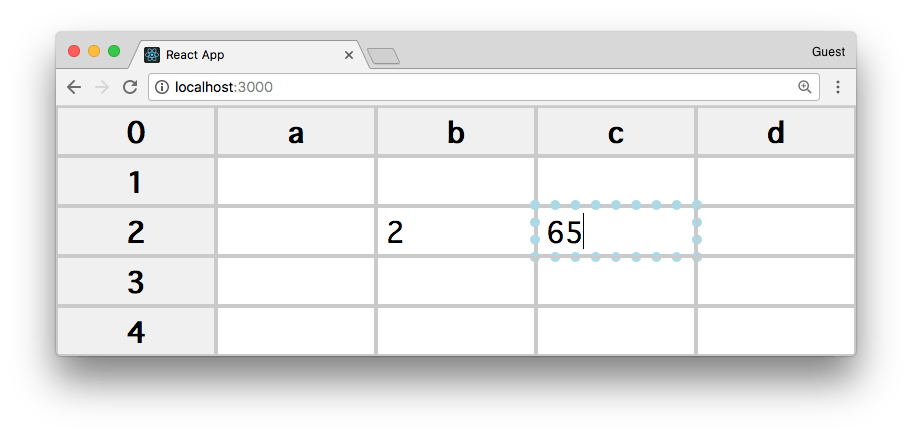
It’s not much, but we can already edit the cells content.
Let’s examine the code.
In the constructor we set some internal state properties that we’ll need later, and we also initialize the this.display property based upon props.value, which is used in the render() method. Why we do this? Because later when we’ll add the option to store th table data in local storage, we’ll be able to initialize a cell with a value instead of an empty value.
At the moment, props.value will always have an empty value, so all the cells are initialized empty.
When a Cell value changes, I escalate the updateCells event to Table which forces an update of the whole component.
When a Cell is selected, I trigger the selected state which I use to add some CSS attributes (outline). This could have been left to a CSS job, but I decided to factor it in as a state property so I could optionally later control multiple cells selection.
When a Cell is selected, it emits a unselectAll plain JS event, which allows sibling cells to communicate. It is also instrumental to clear selection across multiple table instances on the page, which I considered a good behaviour and a natural UX feat.
A Cell can be clicked or double-clicked, and I introduced a timer to prevent conflicts between these 2 events. Clicking a cell select it, while double-clicking allows editing by switching the span normally used to render the table into an input field, and you can enter any value.
So wrapping up a Table renders a list of y Row components, which in turn render x Cell components each.
In the current implementation Row is not much more than a proxy; it is responsible for the creation of the Cells that compose a row, but aside from this it just passes events up the hierarchy to the Table via props.